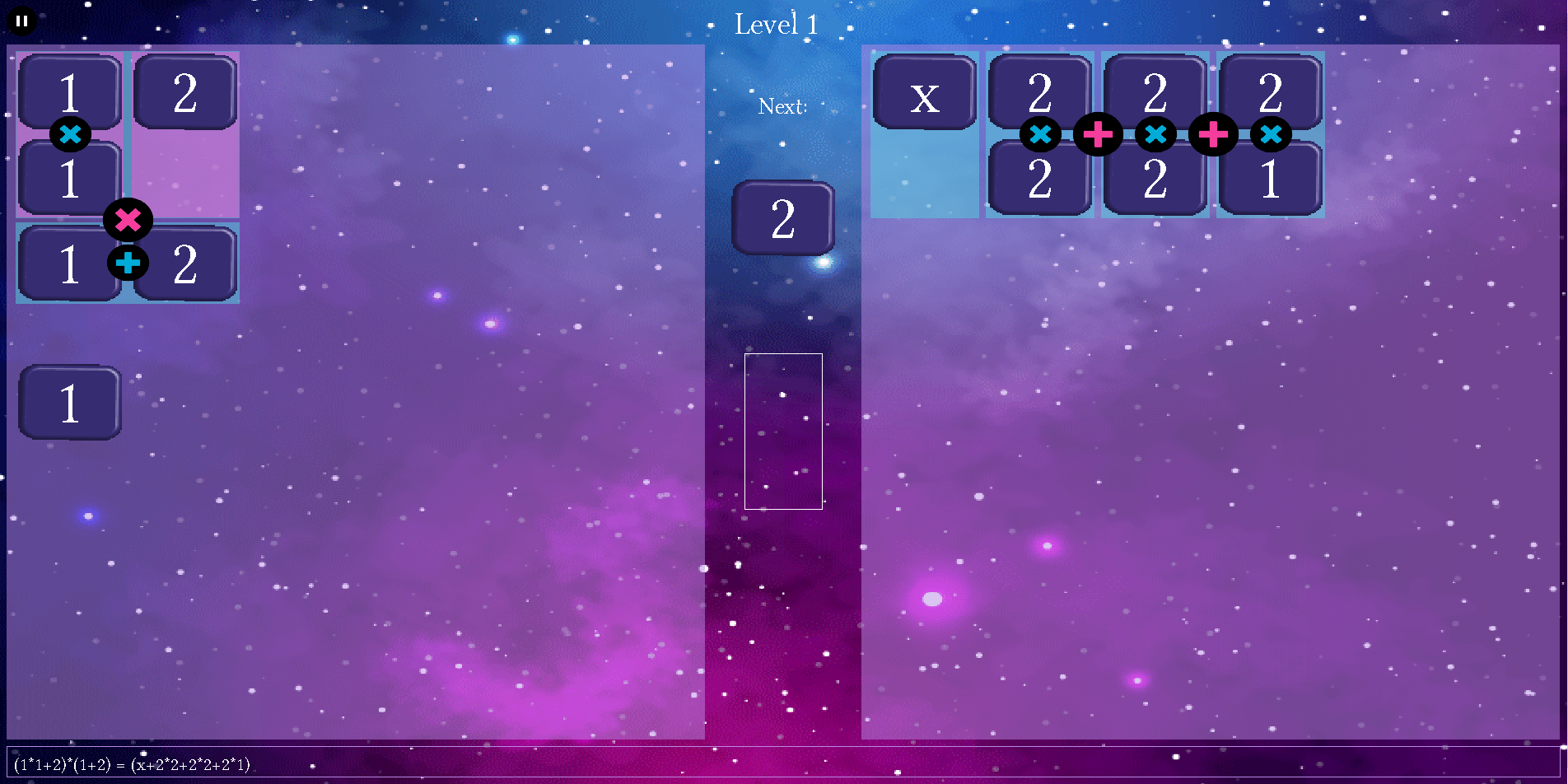
Algebrain is a game you can play for free. Click here to try it, or here for a version that allows you to play multiplayer over the internet. It's in the Beta stage, so please give me feedback.
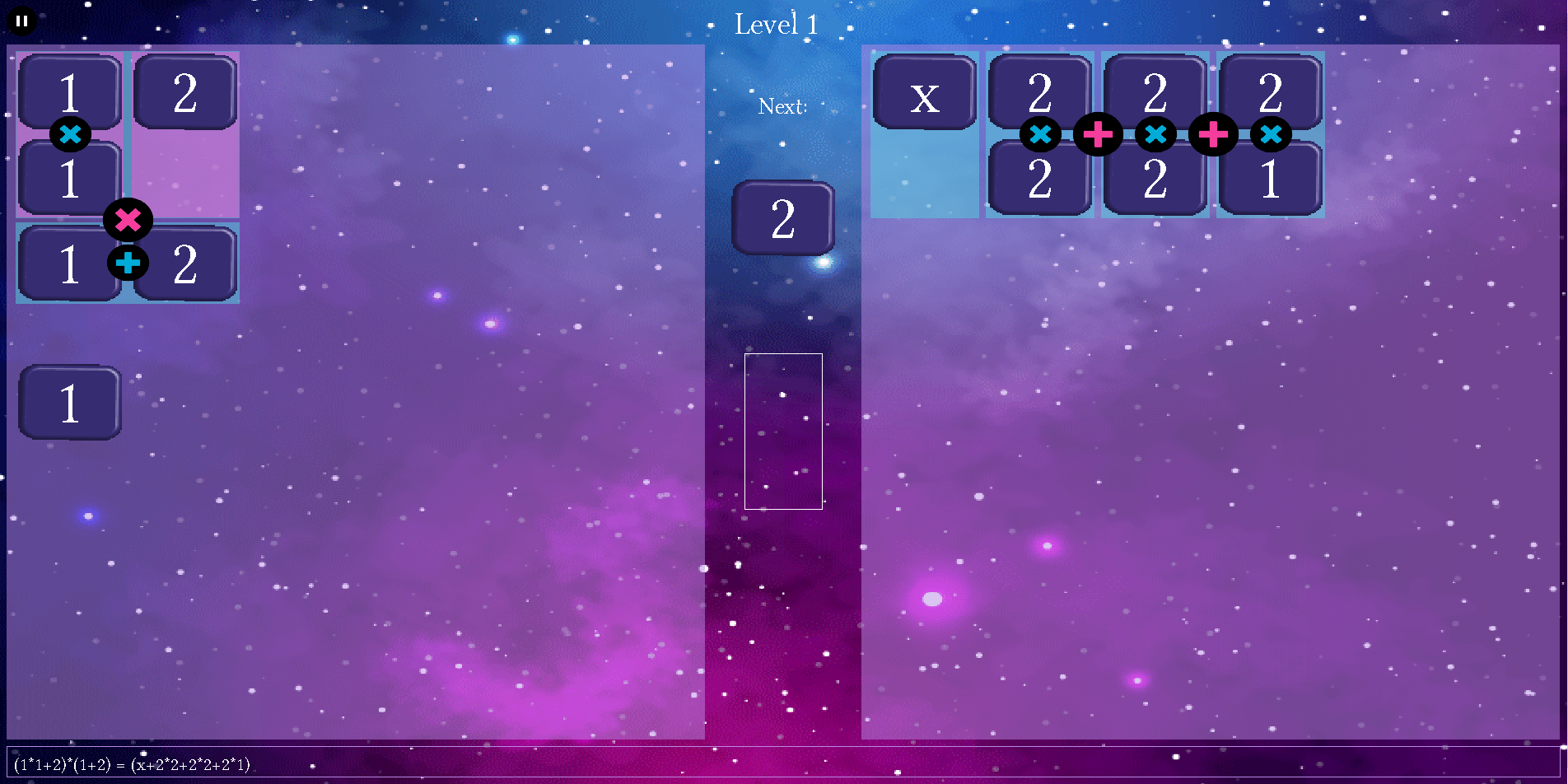
It's a video game about algebra, inspired by puzzle games such as Tetris / Tetris Attack / Dr. Mario / Puyo Puyo. However, when played 2 player, it's a cooperative game.
It's not intended to teach you algebra, but to train the brain pathways that solve algebra equations, while (most importantly) being fun. It's intended for people who have already learned the concepts of algebra, but will hopefully provide some training or practice in solving simple equations. I got the idea after noticing similarities between puzzle games and algebra equations.
You can try the tutorial to learn how to play - if the tutorial didn't teach you, that feedback would help too.
Algebrain can be played using a mouse or touch screen. The tutorial teaches you how to play using a mouse or touch screen.
You could instead use a game controller (e.g. XBox or PS3/4/5 controller, or other controllers for PC gaming). Here are the controls for a game controller:
Directional pad: move the cursor
B button: switch the orientation of the cursor (vertical / horizontal)
A button: evaluate the tiles under the cursor (add / multiply them together if they're numbers, or collect like terms / expand / factor as appropriate)
X button: switch the order of the expressions under the cursor (commutativity).
L1 Button / R1 Button: Move an expression to the other side of the equation (if there's an arrow showing in the middle of the screen).
Y button: immediately cause the next new group of tiles to appear, or the moving tiles to slide into place.
Start: pause menu, with option to quit the game
It's also possible to play with a keyboard, though this isn't recommended. Here are the keyboard controls:
Arrow keys: move the cursor
Spacebar: switch the orientation of the cursor (vertical / horizontal)
Enter: evaluate the tiles under the cursor (add / multiply them together
if they're numbers, or collect like terms / expand / factor as
appropriate)
Tab: switch the order of the expressions under the cursor (commutativity).
Shift: Move an expression to the other side of the equation (if there's an arrow showing in the middle of the screen).
Page Down: immediately cause the next new group of tiles to appear, or the moving tiles to slide into place.
Esc: pause menu, with option to quit the game